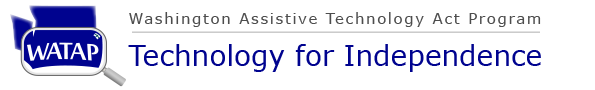Technology has provided several different options to supplement the reading process for people with vision impairments who are accessing websites or documents on computers. Solutions for persons who are blind replace rather than enlarge. These replacements include tactile and auditory inputs and outputs.
Individuals who are blind use this type of software to navigate through menus and programs on the computer as well as read and edit documents and use a web browser to read content on the internet. Instead of using a mouse, the individual uses keyboard shortcuts and gets auditory feedback about what is on the computer screen. Screen readers are built into computer operating systems and are also dedicated software.
These products are used by people who have low vision but can still see their computer screen. Some magnifiers have the ability to change the contrast of the screen, visually enhance the mouse pointer and cursor, or read elements of the screen out loud to the user.
Large Print Keyboards - Can benefit people with low vision by making the letters easier to see.
Refreshable Braille Displays - These device must be used in conjunction with a screen reader when connected to a computer. The user can access textual and navigational information on the computer through Braille instead of having it read out loud by a screen reader. The devices come in sizes from 18 cells up to 64 cells, each cell displays one letter. Some Braille displays include a Perkins cording style keyboard for text input. People can use a Braille display and a typical keyboard in conjunction with one another.
- Example of use: While presenting to a large group, an individual uses a Braille display to read slides on her PowerPoint. By using the Braille display instead of the auditory feedback of a screen reader, the individual is able to know what content is on the slides without having to wear headphones or have the content read out loud for all the participants to hear.